Follow below steps to move data from computer A to computer B:
1)Copy lottery.sd from installation folder (default: C:\Program files\Number Lottery Director) on computer A to installation path on computer B, overwrite the old one.
2)Export the settings of Number Lottery Director to a file on computer A (click menu [Tools] / [Export Settings]), import this file from computer B (click menu [Tools] / [Import Settings]).
3)If back picture, back music or draw music were set in a scene, copy these files from computer A to computer B with the same path.
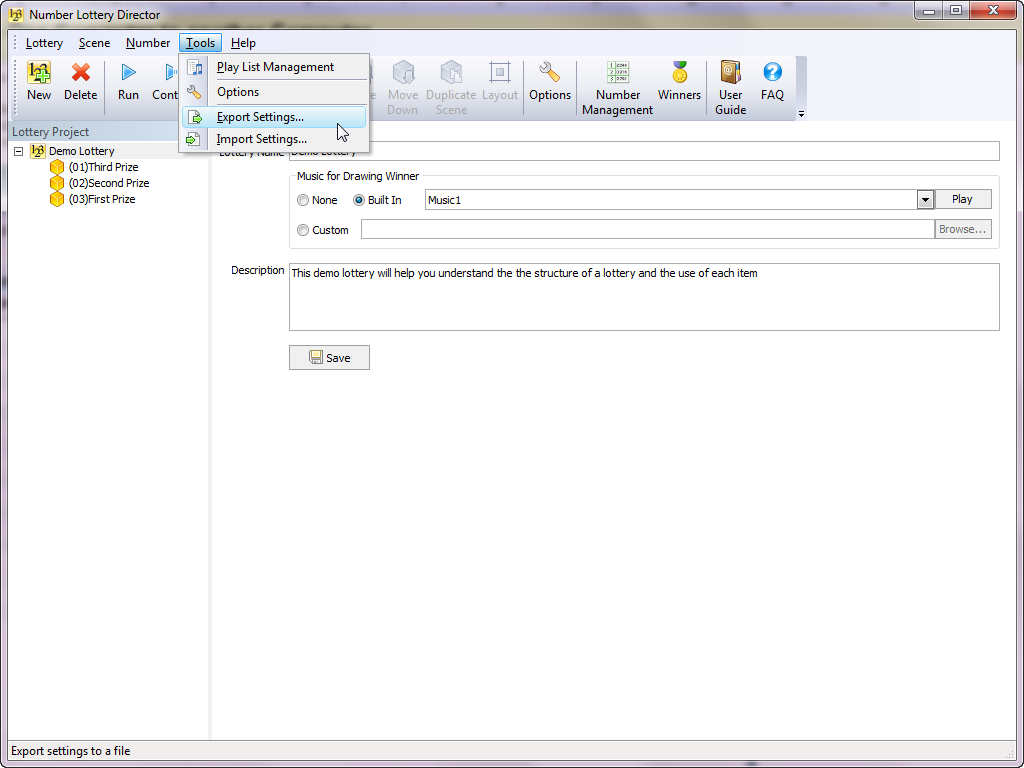
NOTE: If layout is set in computer A and screen resolution of computer A is different from computer B, you should change the layout again on computer B.